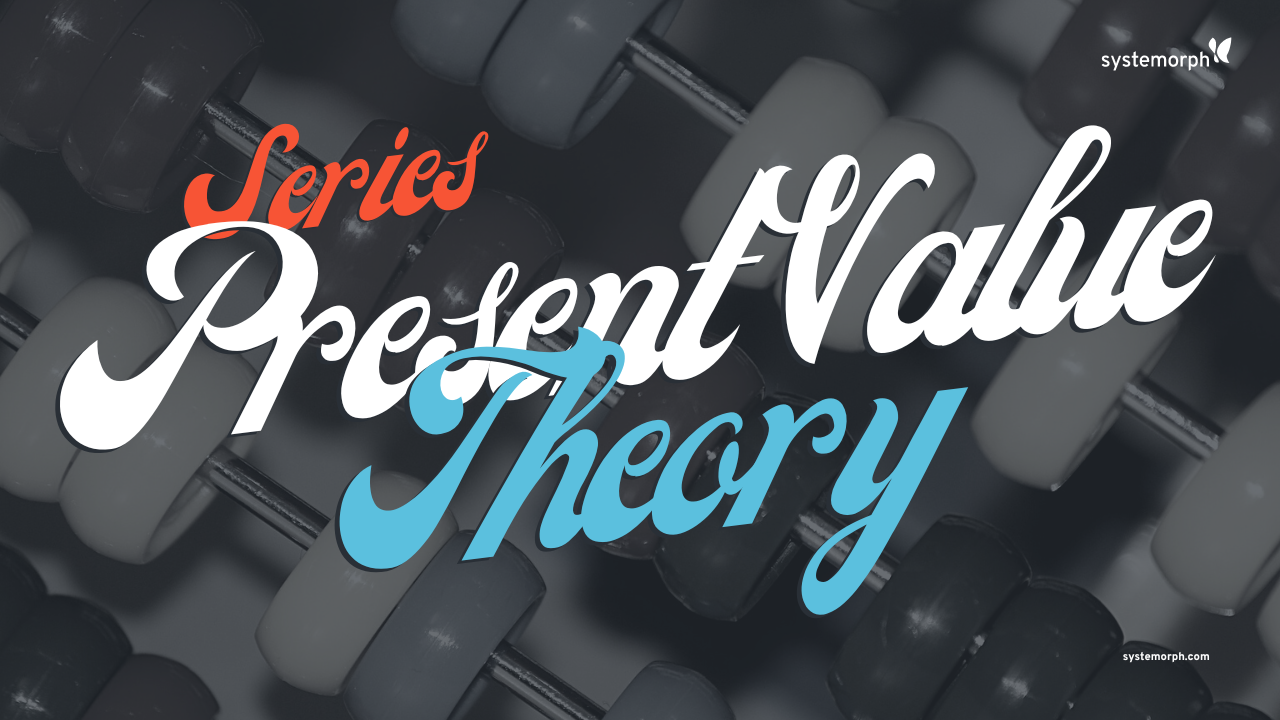Systemorph #techucation:
IFRS17: How to read the full set of financial reports – Part 1
Welcome to Systemorph’s IFRS17 education series #Techucation, a how-to guide for computing IFRS17 financials.
The new standard demands significant changes to the way financial information is presented. This episode aims to guide you on how to best read the full set of disclosure reports.
In the first of this three-part episode, study the Best Estimates and Risk Adjustments of Present Values displayed in the Reports notebook and calculated from the template data shipped with the IFRS17 Project available in the Systemorph Cloud Portal.
To follow the steps presented in this video on your own, first clone the IFRS17 Project in Systemorph Cloud.
Make sure to tune in again for part two where we look at effective cash flows and the actuarial experience adjustment.
- Learn more about Systemorph Cloud
- Meet our Community Team
- Get support with IFRS17
IFRS17: How to read the full set of financial reports – Part 3
In the third of this three-part episode, we conclude with the contractual service margin and loss component reports, and lastly the disclosed financial performance both at the group level or for each unit of account.
IFRS17: How to read the full set of financial reports – Part 2
In the second of this three-part episode, we present written, advance and overdue actuals and the actuarial experience adjustment – the difference between effective and expected cash flows.
IFRS17 Template: Get started
In this episode, we walk you through the Systemorph IFRS17 Template Project which includes a complete example of input data for many annual reporting periods and uses our Calculation Engine for producing and reporting results.
Present Value: Theory
We break down the theory behind calculating the present value of insurance contracts through the Analysis of Change approach.
Present Value: Get started
We show you how the present value of a group of insurance contracts can easily be calculated using our IFRS17 Calculation Engine developed in Systemorph Cloud Notebooks.
Present Value: How to
We show you how to configure the Systemorph IFRS17 Calculation Engine to your own data set and business. From setting up your company’s many legal entities to include your favorite Analysis of Change step. This is where the magic happens.